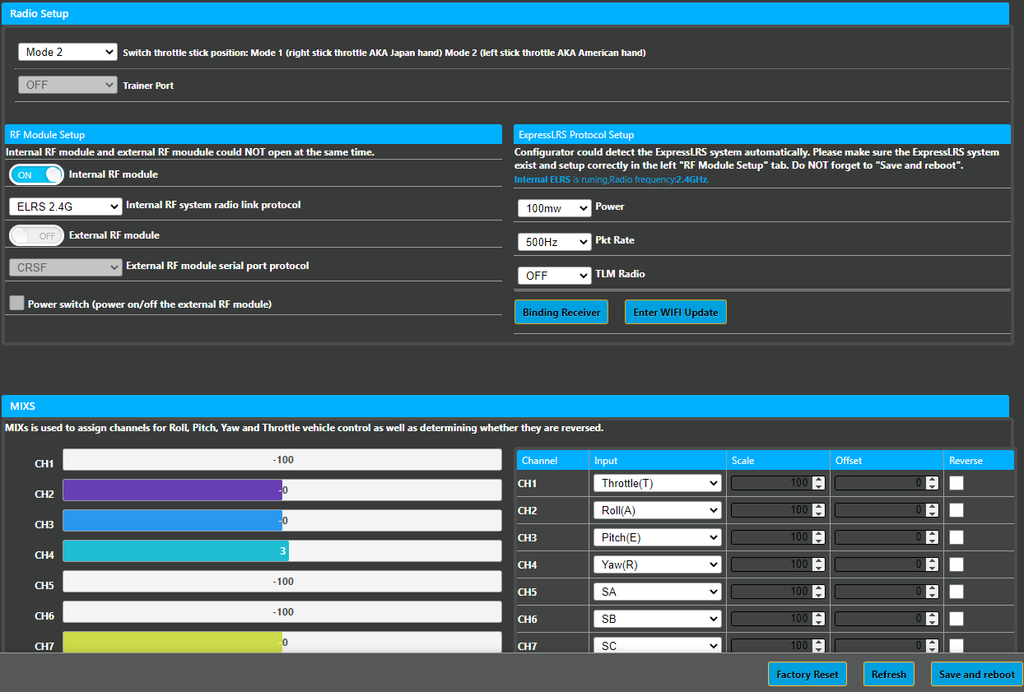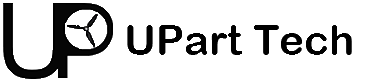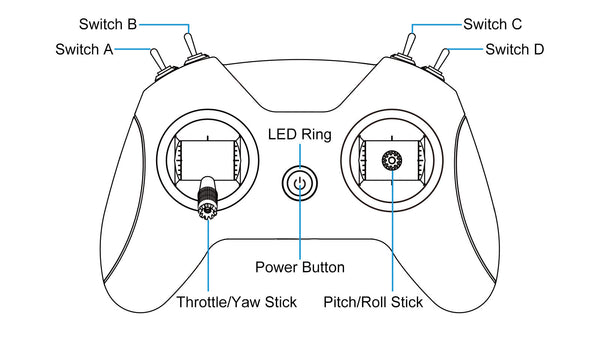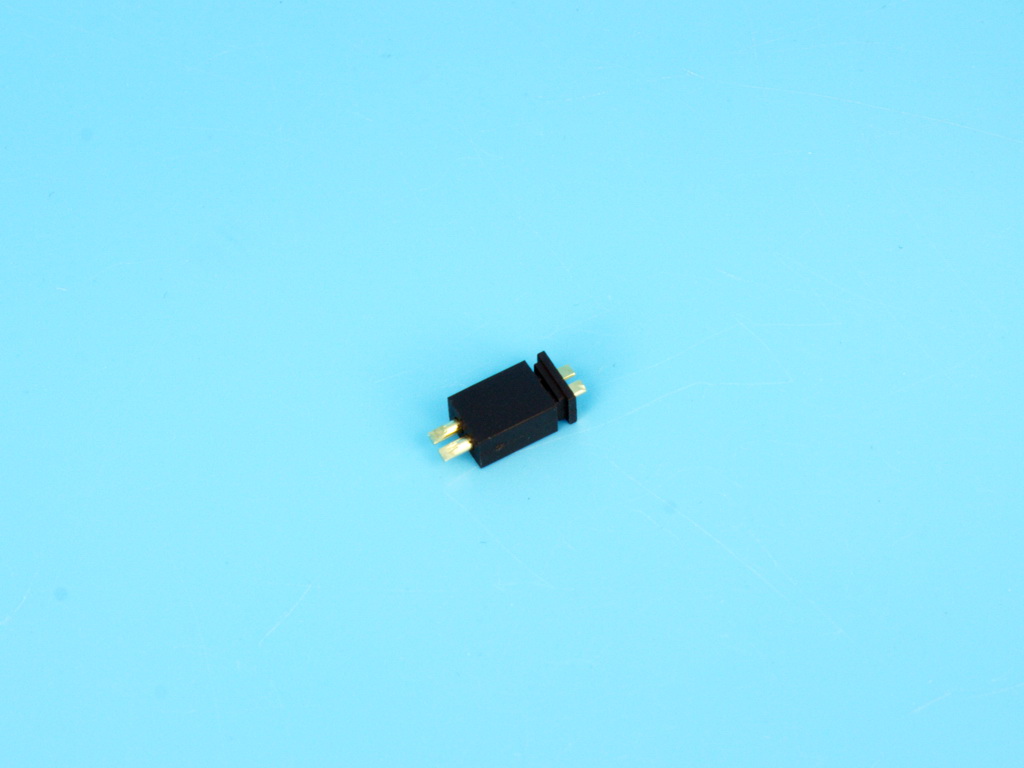Popular ExpressLRS 2.4G raido link protocol version is available for option now. Besides, this version supports BETAFPV Configurator which is a utility disigned to simply updating, configuring and tuning the radio controller.
The default firmware of the LR2 SE (ELRS 2.4G) has been ELRS V3 since Nov 2023 instead of the previous version, ELRS V2.0. If you want to upgrade your old radio transmitter, please check this guidance.
We welcome valuable test suggestions from our customers. As a token of our gratitude, we will select some customers to receive small gifts. Please fill out the test questionnaire using the following link: link to the questionnaire.

Main board for LiteRadio 2/LiteRadio 2 SE owner replacement.
Gimbal for LiteRadio 2 SE owner replacement.
Download the BETAFPV Configurtor.
LiteRadio 2 SE Radio Transmitter is the upgraded version based on LiteRadio 2 and comes with huge improvements.
- Built-in 1000 mAh 1S battery, LiteRadio 2 SE increases the endurance to 8 hours.
- Updates with BETAFPV self-developed LiteRadio System. Pilots can directly operate the Joystick Calibration and Upgrade Firmware on the radio transmitter.
- Supports the Frsky / Futaba / Bayang, pilots can easily change Futaba, Frsky D8, Frsky FCC D16, and Frsky LBT D16 mode via the radio transmitter.
- Comes with 100mW transmitting power, LiteRadio 2 SE brings a wider operating range.
Please kindly note: D16 (FCC&LBT) protocol currently does not support the Frsky receivers with ACCST 2.0 firmware or higher, and it can only bind with ACCST 1.X firmware version XM+ receivers.

Bullet Point
- LiteRadio 2 SE upgrades with BETAFPV self-developed Customized LiteRadio System. Pilots can directly operate the Joystick Calibration and Firmware Update on the radio transmitter, which is more convenient for the beginner racer to operate.
- Equipped with a built-in 1000 mAh 1S battery, LiteRadio 2 SE can use up to 8 hours, bringing an excellent endurance performance.
- Comes with a built-in charging module, LiteRadio 2 SE can support USB charging which is more convenient to use. Meanwhile, it designs a Low-Power warning to indicate a low battery. While it needs to be re-charged(when the voltage is lower than 3.5V), the LED will turn red first, then it will turn blue and flash slowly.
- Compared with the LiteRadio 2, LiteRadio 2 SE has a larger transmitting power that can reach 100mW, bringing a wider operating range.
- Adopted the rubber coat, LiteRadio 2 SE is ergonomic and has the shape of a gaming controller. It's comfortable to hold, and the anti-slip texture on the handles allows for a solid grip.
- This radio transmitter acts as a USB Joystick when connected to a personal computer. So you could use it to play FPV simulators like EREADRONE.
- LiteRadio 2 SE transmitter has been equipped on the Ready-to-Fly FPV whoop racing advanced kit 2 and FPV whoop racing starter kit 2. It is one of the easiest ways to get into the FPV hobby.
Specification
- Item: LiteRadio 2 SE
- Color: White
- Frequency Range: 2.4G (2403MHz-2447MHz)
- 2.4G System: NRF24L01 / CC2500 / SX1280
- Channel: 8
- Support Protocol: Bayang / Futaba S-FHSS / Frsky FCC D16/ Frsky LBT D16 / Frsky D8 / ExpressLRS 2.4G
- Power: ≤100mw
- Adapted Drone Type: Multirotor
- Support USB Charging / Firmware Update
- Support BETAFPV Simulator Connected / Customized LiteRadio System / Joystick Calibration
- LED Light: Green-Power On / Red-Warning if the voltage is lower than 3.5V / Blue-Normal
- Battery: Built-in 1000mAh 1S Battery
- Charging Connector: USB 3.0 Type-C
BETAFPV Configurator
BETAFPV Configurator is utility designed to simplify updating, configuring and tuning the radio transmitter.
Download address: https://github.com/BETAFPV/BETAFPV_Configurator/releases
Function of BETAFPV Configurator is list below.
- Basic radio controller setup, like mode switch, turn on/off RF modules.
- Full function of the ExpressLRS configuration, like outpower, packet rate etc.
- Firmware update.
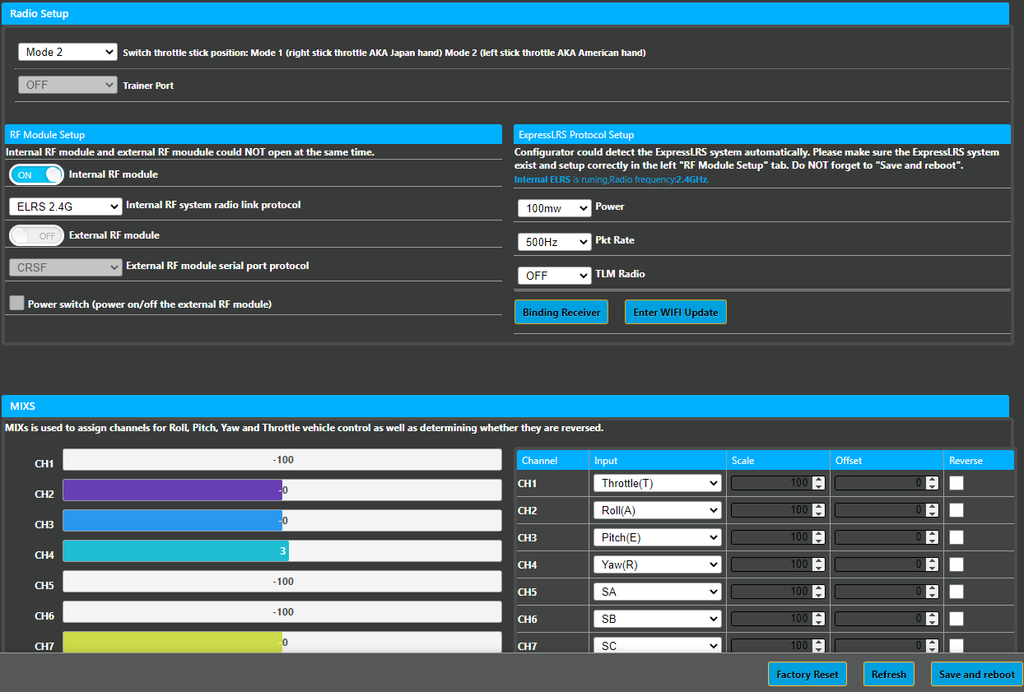
How to recognise if your radio transmitter supports the BETAFPV Configurator?
Remove the cover on the back of the transmitter and there is a label, comes with "BETAFPV Configurator Supported".
DO NOT power on the transmitter first and connect it to the PC. The USB port is invalid in this situation.
How to switch the protocol
To change protocols (Frsky FCC D16, Frsky LBT D16, Frsky D8, or Futaba S-FHSS), you have to power it off first, then press and hold the bind button while you power it back on. After that, the flash times of the red LED before buzzer alarms will change, and it will indicate which protocol it is on.
| LED Status | Protocol Version |
| Flash Once | Frsky FCC D16 (Only supports ACCST 1.X version) |
| Flash Twice | Frsky LBT D16 (Only supports ACCST 1.X version) |
| Flash Three Times | Frsky D8 |
| Flash Four Times | Futaba S-FHSS |
Diagram of LiteRadio 2 SE
FAQ
Package
- 1 * LiteRadio 2 SE Radio Transmitter
- 1 * User Manual
- 1 * USB Type-C Cable