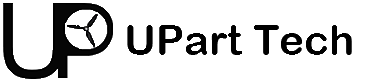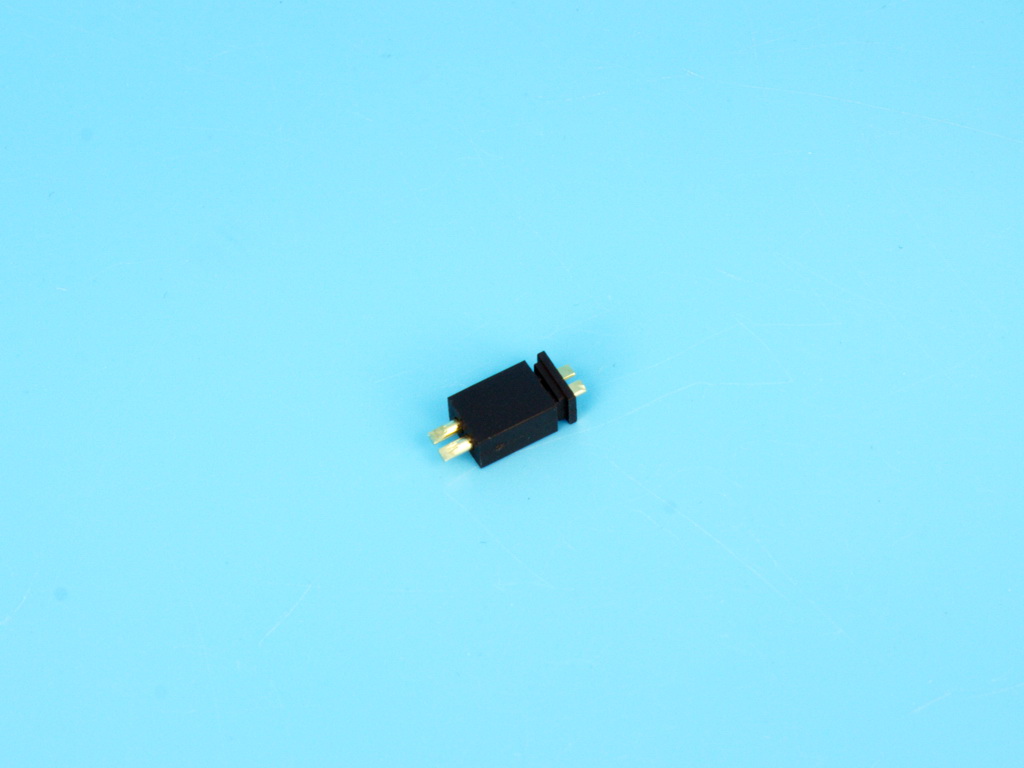Product overview
- Part Number
- SMO360 Ultralight Spherical Camera (BetaFPV / Insta360)
- Manufacturer
- BetaFPV
- Product Category
- ACTION CAMERAS
- Update Date
- 2024-05-20
Description
Detailed Information
The distance between the 2 lenses is 40mm, giving more room to the drone height. Meanwhile, with the FlowState stabilization function, pilots can shoot panoramic video and get an ultra-smooth and stable video, which makes the SMO 360 camera the best choice for pilots in search of high-quality 360 videos with FPV drones!
We also sell the Pavo 360 Drone, designed specifically to carry this camera.

Key Features
- SMO 360 Camera is perfectly suitable for the Pavo360 FPV Quadcopter, Pilots can capture airborne 360 views and hide the drone entirely from sight.
- SMO 360 camera is an ultralight panoramic camera that is specially designed for FPV drones. Developed by BETAFPV using Insta360 technology, it only weighs 55g and can be easily mounted on a variety of FPV drones.
- With SMO 360 camera’s 5.7K 360-degree shots and FlowState stabilization function, pilots can shoot 5.7K 360-degree video with greater detail, smoother stabilization, and better dynamic range.
Support using the radio transmitter to control SMO 360 camera on power on/off and start/stop recording remotely, making it more convenient to operate. - The power supply range is 6V-27V, supporting 2-6S Lipo batteries. With the 4-pin pluggable connector, pilots can easily connect the SMO 360 with your flight controller for power supply and recording.
Specifications
- Item: SMO 360 Camera
- Weight: 55g
- Size: 40mm×49.6mm×52mm
- Power supply range: 6V-27V (2S-6S Li-Po battery)
- Lens aperture: F2.0
- 35mm equivalent focal length: 7.2mm
- Video resolution: 5760×2880@24/25/30fps, 3840×1920@30/50fps, 3008×1504@100fps
- Video format: insv (export through App or Studio)
- Video code: H.265
- Video mode: Standard, HDR, Timelapse
- Video maximum bit rate: 100Mbps
- Bluetooth: BLE4.0
- Wi-Fi: 5G (standard range approx. 10m)
- Micro SD card: UHS-I V30 speed class and above recommended, exFAT format (maximum storage capacity is 1TB)
- Operating environment: -20°C to 40°C (-4°F to 104°F)
- Recommend Accessories: SMO 4K Camera Cable Pigtail, Insta360 Sticky Lens Guard

Designed For Pavo360 FPV Drone

SMO 360 is an ultralight action camera that is designed for mounting on the Pavo360 FPV drone. Weighing at just 55 grams, and it can be easily mounted and carried on Pavo360. Meanwhile, its “pusher-style” inverted frame maintains a low center of gravity and makes the drone easier to maneuver.
Included
- 1 * SMO 360 Camera
- 2 * Power cord with SH1.0 terminal
- 1 * User Manual chg2

FPV Stabilization

SMO 360 is backed up with Insta360’s FlowState stabilization, which ensures the video is stable throughout the flight, no matter what maneuvers you attempt. This makes SMO 360 the perfect camera for capturing 360 videos while flying an FPV drone.
Longer Distance Between 2 Lenses

Developed by BETAFPV using Insta360 technology, SMO 360 camera only weighs 55g and is perfectly fit for Pavo360 FPV drones. The distance between the 2 lenses is 40mm, giving more room to the drone height while the ONE R panoramic camera is 34mm. Meanwhile, The SMO 360 camera supports remote control of the camera’s power on/off and start/stop of the video recording through the controller like SMO 4K Camera.
Power Supply & TX Configuration
The camera comes with a 6V to 27V power connector that supports 2S to 6S LiPo FPV batteries. In the accessory kit, the red wire in the connecting wires is the power supply wire and needs to be soldered to the battery positive pad (VBat+); the black wire is the ground wire and needs to be soldered to the battery negative pad (GND); the white SH1.0 terminal should be plugged into the power socket of the camera. The power supply can be achieved after completing the above steps.

The SMO 360 camera supports remote control of the camera’s power on/off and start/stop of the video recording through the controller. The yellow wire controls turning the video recording on/off and the blue wire controls turning the camera on/off.
Note: The remote recording and remote power cable are not soldered on FC board in the factory. Please solder it well before using these two functions.

Configure the PINIO function of TX1 pin through the following Betaflight commands.
resource SERIAL_TX 1 NONE //Turn off the serial port function of TX1 spindle
resource PINIO 2 A09 //Configure the TX1 pin (A09 pin) as the No. 2 PINIO
function
set pinio_box = 40,41,255,255 //Set PINIO function intervalsave //Save configuration
The following diagram configures the PINIO function mapping relationship between the remote control and the flight control. In Betaflight Configuration, the PINIO function No. 2 (ie USER2 in the figure below) corresponds to the AUX5 channel of the remote control.

To activate or deactivate functions on the camera, you will need to move the switch from inactive (white area) to the active state (yellow area) and then back to the inactive state (white area).
Note: Your flight controller and radio controller switch configuration must match the setup of your equipment. Make sure you know what you are doing before configuring. If you do not use remote control function, cut or insulate the yellow and green wires separately and do not connect to any location.
Price & Procurement
Associated Product
-
-
-
-
-
-
Capacity: 300 mAh Nominal voltage: 3.8 V Maximum discharge current: 60C ...
-
DarkStar20: So light, it makes feathers look overweight. Perfect for sneaking th ...
-
With 20A Blheli_s ESCs and an integrated ELRS RX, this FC lifts your drone’s per ...
-