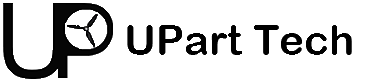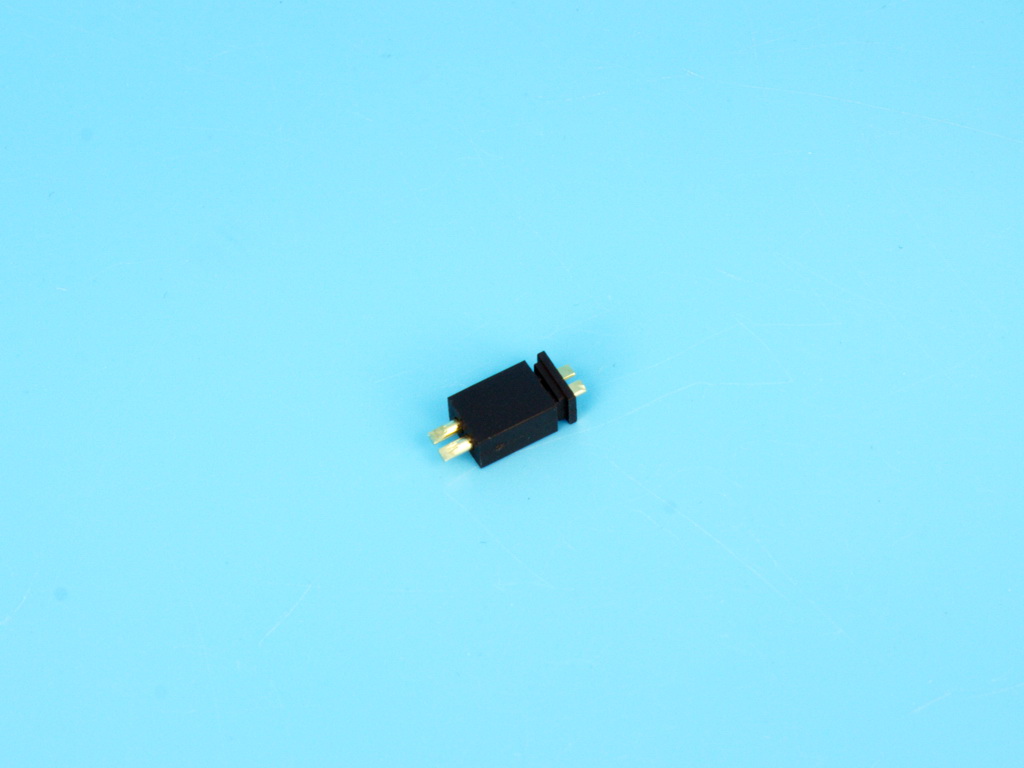Product overview
- Part Number
- Happymodel ExpressLRS ELRS EPW5 2.4GHz 5CH PWM Receiver (Fixed-wing)
- Manufacturer
- Happymodel
- Product Category
- OTHER PARTS
- Update Date
- 2024-05-20
Description
Detailed Information
Please note, ELRS is a new open source project so please only order this if you are comfortable with regular firmware updates as the firmware is still in beta. We will only be able to offer limited support due to the early nature of the firmware, but we think this project has great potential.
Specifications
- Item: Happymodel EPW5 2.4GHz pwm receiver
- ESP8285, SX1280/1281
- Antenna connector: IPEX MHF 1/U.FL
- 5x PWM outputs
- RF Frequency: 2.4GHz (2400~2480MHz)
- Telemetry power: 12dbm
- Receiver protocol: PWM or CRSF
- Input voltage: +5V DC @ “+” pad
- PCB size: 17mm x 14mm
- Weight: 1.1g with antenna
- Default firmware version: ExpressLRS v2.0
Firmware
- DIY_2400_RX_PWMP, PWM receiver via 1~5 PWM outputs
- HappyModel_EP_2400_RX, CRSF Serial receiver via TX and RX
- Firmware update via UART or WIFI
Included
- 1 x Happymodel EPW5 2.4GHz pwm Receiver
- 2 x 2.4GHz antenna
- 3 pin 2.54mm
Bind Procedure
- Supply power to the EPW5 RX, wait until the Green LED on the RX is off, immediately turn off the power, and then repeat again the above steps. When the RX is powered on for the third time, the Green LED light will start to double-flash, which means that the RX enters the binding mode
- Get into menu of ELRS.LUA V2.0 version from your radio transmitter and then press BIND, the Green LED on the RX module will getting to be solid if bind successfully.
Receiver LED status meanings
LED solid means bind successful or Connection established; LED double-flash means in bind mode; LED flash slowly means no signal connection from the TX module; LED flash fast means in WIFI hotspot mode, you can connect the WIFI of the RX and upgrade firmware of the RX via visit 10.0.0.1 from the web browser(password: expresslrs)
Price & Procurement
Associated Product
-
-
-
-
-
-
Capacity: 300 mAh Nominal voltage: 3.8 V Maximum discharge current: 60C ...
-
DarkStar20: So light, it makes feathers look overweight. Perfect for sneaking th ...
-
With 20A Blheli_s ESCs and an integrated ELRS RX, this FC lifts your drone’s per ...
-