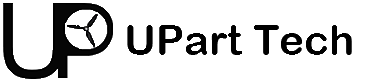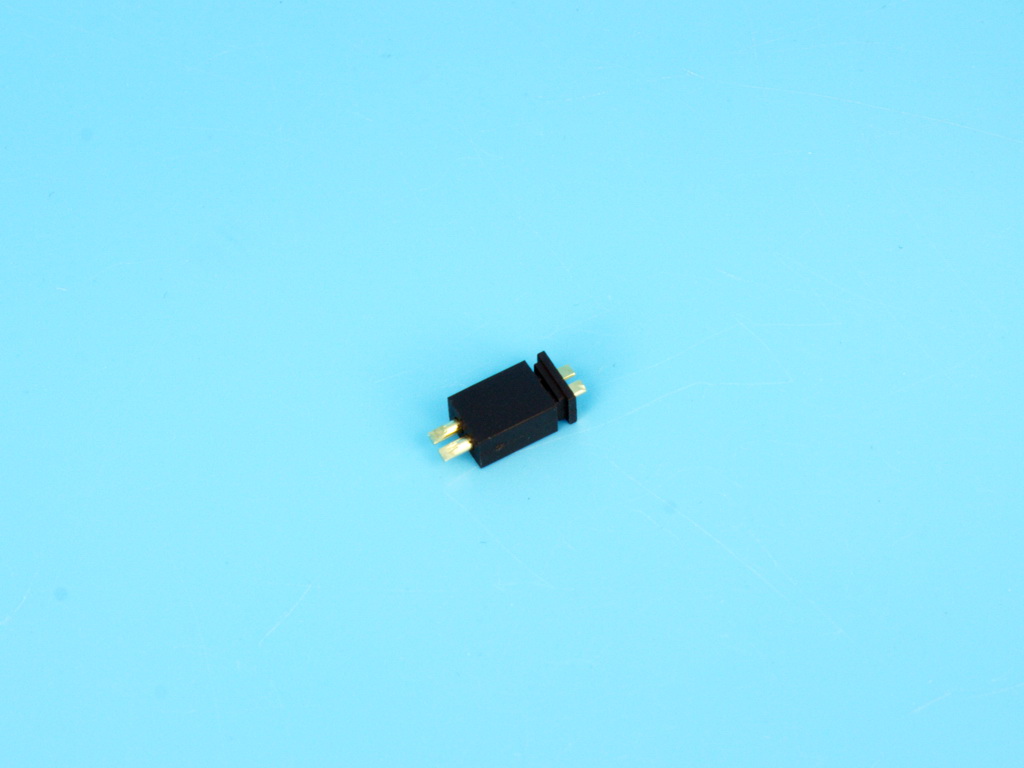Product overview
- Part Number
- SpeedyBee F405 Mini Flight Controller (20×20)
- Manufacturer
- SpeedyBee
- Product Category
- STACK, CONTROLLER AND ESC
- Update Date
- 2024-05-20
Description
Detailed Information
Whizzing through the skies has never been this advanced or, dare we say, effortless! Introducing the SpeedyBee F405 Mini Flight Controller, your quad’s brainpower and orchestrator of aerobatics.
Features to Marvel At:
Seamless Connectivity: With built-in Bluetooth, dive into wireless Betaflight tuning using the SpeedyBee app. Forget the messy cables; embrace the future.
Instant Battery Check: Sporting a 4-level battery capacity indicator on the side, you’ll know your battery status in a flash. No more guessing games!
Versatile DJI Compatibility: Supporting all DJI Air Units, our flight controller is ready for prime-time video action. Whether you’re using DJI O3 Air Unit, Link, Vista, or Air Unit V1 – it’s all systems go.
Multiple UARTs: Boasting 4 UARTs, cater to your receiver, VTX, camera, and even GPS. It’s like an all-you-can-connect buffet for your drone!
Ultra-Clean Gyro Power Supply: With MaxLinear’s LDO power chip, your gyroscope receives unadulterated power. Teamed with a 100uF filtering tantalum capacitor, every spin and twirl is precision personified.
Real-time Altitude Sensing: Thanks to the onboard barometer, you’re not just flying; you’re mastering the skies with real-time altitude data.
Specifications
Please check the manufacturers website for up to date specifications as these are subject to change.
| ProductName | SpeedyBee F405 V3 30×30 Flight Controller |
| MCU | STM32F405 |
| IMU(Gyro) | ICM42688P |
| USB Port Type | Type-C |
| Barometer | Built-in |
| OSD Chip | AT7456E chip |
| BLE Bluetooth | Supported. Used to connect with the SpeedyBee App for flight controller and ESC parameter configuration. Please make sure the MSP switch on UART 4 is turned on and set to a baud rate of 115200, otherwise Bluetooth functionality will not be available. |
| Wireless FC Firmware Flashing | NOT Supported. Please connect to the Betaflight configurator on the PC to do FC firmeare update |
| Wireless Blackbox Dwonload & Analysis | NOT Supported. Please connect to the Betaflight configurator on the PC to do blackbox analysis. |
| WIFI | Not supported |
| DJI Air Unit Connection Way | Direct soldering |
| DJI Air Unit Compatibility | Compatible with all DJI Air Units: DJI O3/RunCam Link/Caddx Vista/DJI Air Unit V1. Please use the solder pads < 9V, G, T1, R1, G, SUBS(R2) > on the front right corner of the flight controller to make a pin-to-pin connection with the solder pads on the DJI Air Unit. UART1(T1, R1) is used for OSD and SUBS(R2) is used for DJI Air Unit’s internal SBUS receiver signal input. |
| Blackbox | 8MB Onboard Flash |
| BetaFlight Camera Control Pad | Yes(CC pad on the front side) |
| Current Sensor Input | Supported. For SpeedyBee BLS 35A V2 ESC, please set Scale=250 and Offset=-500. |
| Power Input | 3-6S LiPo. The flight controller is powered through the G, V wires of the 8pin harness or G, V pads from the bottom side of the flight controller. |
| 5V Output | 4 groups of 5V output, three +5V pads and 1 BZ+ pad( used for Buzzer) on front side. The total current load is 2A. |
| 9V Output | 1 group of 9V output, one +9V pad on front side. The total current load is 3A. |
| 3.3V Output | Supported. Soldering pad named ‘3V3’ on the front top of the flight controller. Designed for 3.3V input receivers. Up to 500mA current load. |
| 4.5V Output | Supported. Designed for radio receiver and GPS module even when the FC is powered through the USB port. Up to 1A current load. |
| ESC Signal | M1 – M4 wires or soldering pads on bottom side. |
| UART | 6 sets(UART1, UART2, UART3, UART4(Dedicated for Bluetooth connection)), UART5(Dedicated for ESC telemetry),UART6 |
| ESC Telemetry | UART R5(UART5) |
| I2C | Supported. DA & CL pads on front side. Used for magnetometer, sonar, etc |
| Traditional Betaflight LED Pad | Supported. 5V, G and LED pads on bottom of the front side. Used for WS2812 LEDs controlled by the Betaflight firmware. |
| Buzzer | BZ+ and BZ- pad used for 5V Buzzer |
| BOOT Button | Supported. Press and hold BOOT button and power the FC on at the same time will force the FC to enter DFU mode, this is for firmware flashing when the FC gets bricked. |
| RSSI Input | Not Supported |
| Smart Port / F.Port | Not Supported |
| Supported Flight Controller Firmware | BetaFlight(Default), INAV |
| Firmware Target Name | SPEEDYBEEF405MINI |
| Mounting | 20 x 20mm 3.5mm hole diameter ,Compatible with M2 and M3 screws/Silicone grommets. |
| Dimension | 30(L) x 32(W) x 7.8(H)mm |
| Weight | 9.6g |
Included
- 1x SpeedyBee F405 V3 Mini Flight Controller (20×20)
Price & Procurement
Associated Product
-
-
-
-
-
-
Capacity: 300 mAh Nominal voltage: 3.8 V Maximum discharge current: 60C ...
-
DarkStar20: So light, it makes feathers look overweight. Perfect for sneaking th ...
-
With 20A Blheli_s ESCs and an integrated ELRS RX, this FC lifts your drone’s per ...
-