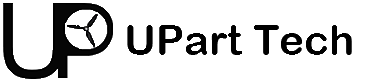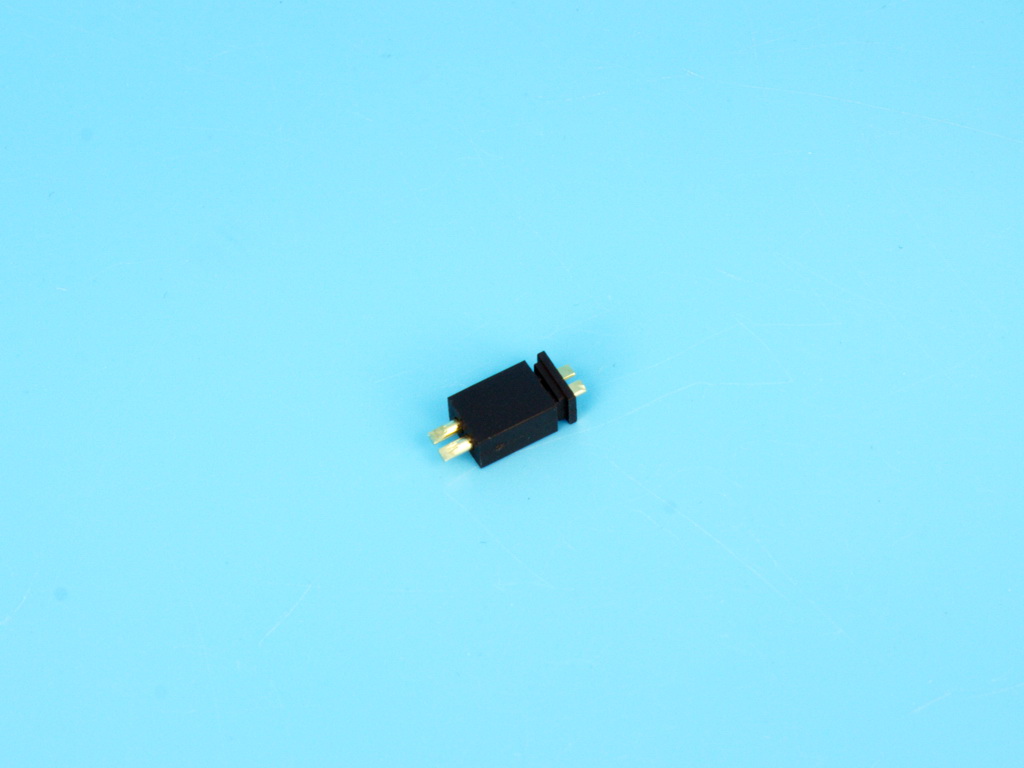Product overview
- Part Number
- SpeedyBee F405 V4 Flight Controller
- Manufacturer
- SpeedyBee
- Product Category
- STACK, CONTROLLER AND ESC
- Update Date
- 2024-05-20
Description
Detailed Information
The FPV Struggle is Real!
So, you’re an FPV pilot with dreams as high as the stratosphere, huh? Well, we both know the struggle. You juggle between a dozen apps, your flight logs are messier than a toddler’s bedroom, and “Battery Anxiety” might as well be your middle name. Frankly, it’s easier herding cats than getting your flight setup juuuust right.
Imagine if Tony Stark Built Flight Controllers
What if your flight controller wasn’t just a piece of hardware but a dedicated flight manager? One that could handle your black box, manage your ESCs, and still have enough power left over to throw a virtual high-five. A board so smooth, even your quad would swipe right.
The SpeedyBee F405 V4 30×30—The Symphony of Flight Perfection!
Behold the SpeedyBee F405 V4 30×30 Flight Controller. It’s like the Swiss Army knife of the FPV world, just without the awkward toothpick.
✨ Key Highlights
- Turbocharged STM32F405 CPU: Because the ’90s called, and they want their F411 back.
- Built-in 4-Level Battery Indicator: Say “peace out” to LiPo checkers and squinting at minuscule LED indicators.
- Blackbox SD Card Slot: With support for 4GB of memory, you can log enough flights to give the black box of Air Force One a run for its money.
- Onboard Bluetooth + SpeedyBee App: Why be tied down? Go wireless and tweak your setup with your smartphone like the millennial you are.
- MaxLinear’s Power Chip: You’d think it’s overkill, but when you’re pulling those maneuvers, you need stability that even a tightrope walker would envy.
Specs for the Tech-Savvy
| Product Name | SpeedyBee F405 V4 30×30 Flight Controller |
| MCU | STM32F405 |
| IMU(Gyro) | ICM42688P |
| USB Port Type | Type-C |
| Barometer | Built-in |
| OSD Chip | AT7456E chip |
| BLE Bluetooth | Supported. Used for Flight Controller configuration (MSP should be enabled with Baud rate 115200 on UART4) |
| WIFI | Not supported |
| DJI Air Unit Connection Way | Two ways supported: 6-pin connector or direct soldering. |
| 6-pin DJI Air Unit Plug | Supported. Completely compatible with DJI O3/RunCam Link/Caddx Vista/DJI Air Unit V1, no wire is needed to be changed. |
| Blackbox MicroSD Card Slot | *Betaflight firmware requires the type of the microSD card to be either Standard (SDSC) or High capacity (SDHC) under 32GB, so extended capacity cards (SDXC) are not supported(Many high-speed U3 cards are SDXC). Also the microSD card MUST be formatted with the FAT16 or FAT32 (recommended) format, you could use any SD card less than 32GB, but the Betaflight can only recognize 4GB maximum. We suggest you use this 3rd party formatting tool and choose ‘Overwrite format’ then format your card. Also check out here for the recommended SD cards or buy the tested cards from our store. |
| Current Sensor Input | Supported. For SpeedyBee BLS 55A ESC, please set scale = 400 and Offset = 0. |
| Power Input | 3S – 6S Lipo(Through G, BAT pins/pads from the 8-pin connector or 8-pads on the bottom side) |
| 5V Output | 9 groups of 5V output, four +5V pads and 1 BZ+ pad( used for Buzzer) on front side, and 4x LED 5V pads. The total current load is 3A. |
| 9V Output | 2 groups of 9V output, one +9V pad on front side and other included in a connector on bottom side. The total current load is 3A. |
| 3.3V Output | Supported. Designed for 3.3V-input receivers. Up to 500mA current load. |
| 4.5V Output | Supported. Designed for receiver and GPS module even when the FC is powered through the USB port. Up to 1A current load. |
| ESC Signal | M1 – M4 on bottom side and M5-M8 on front side. |
| UART | 6 sets(UART1, UART2, UART3, UART4(Dedicated for Bluetooth connection)), UART5(Dedicated for ESC telemetry),UART6 |
| ESC Telemetry | UART R5(UART5) |
| I2C | Supported. SDA & SCL pads on front side. Used for magnetometer, sonar, etc. |
| Traditional Betaflight LED Pad | Supported. 5V, G and LED pads on bottom of the front side. Used for WS2812 LED controlled by Betaflight firmware. |
| Buzzer | BZ+ and BZ- pad used for 5V Buzzer |
| BOOT Button | Supported. [A]. Press and hold BOOT button and power the FC on at the same time will force the FC to enter DFU mode, this is for firmware flashing when the FC gets bricked. [B]. When the FC is powered on and in standby mode, the BOOT button can be used to controller the LED strips connected to LED1-LED4 connectors on the bottom side. By default, short-press the BOOT button to cycle the LED displaying mode. Long-press the BOOT button to switch between SpeedyBee-LED mode and BF-LED mode. Under BF-LED mode, all the LED1-LED4 strips will be controlled by Betaflight firmware. |
| RSSI Input | Supported. Named as RS on the front side. |
| Smart Port / F.Port | Not supported |
| Supported Flight Controller Firmware | BetaFlight(Default), INAV |
| Firmware Target Name | SPEEDYBEEF405V4 |
| Mounting | 30.5 x 30.5mm( 4mm hole diameter) |
| Dimension | 41.6(L) x 39.4(W) x 7.8(H)mm |
| Weight | 10.5g |
One App to Rule Them All
Say goodbye to the tedious setups and calibration. With the SpeedyBee App, your smartphone becomes the ultimate FC configurator. We’re talking pitch, yaw, roll, and even that crazy trick you’re scared to tell your friends about. All configurable, right from your phone. Seriously, what’s not to love?
⚡ Clean Power = Clean Flights
Did we mention surge protection is upped by 320%? Yeah, you read that right. With dedicated power supply to the gyroscope, even your most daring stunts will feel like a walk in the park.
What’s in the Box?
- SpeedyBee F405 V4 30×30 Flight Controller
- Accessories Kit (content may vary)
Price & Procurement
Associated Product
-
-
-
-
-
-
Capacity: 300 mAh Nominal voltage: 3.8 V Maximum discharge current: 60C ...
-
DarkStar20: So light, it makes feathers look overweight. Perfect for sneaking th ...
-
With 20A Blheli_s ESCs and an integrated ELRS RX, this FC lifts your drone’s per ...
-